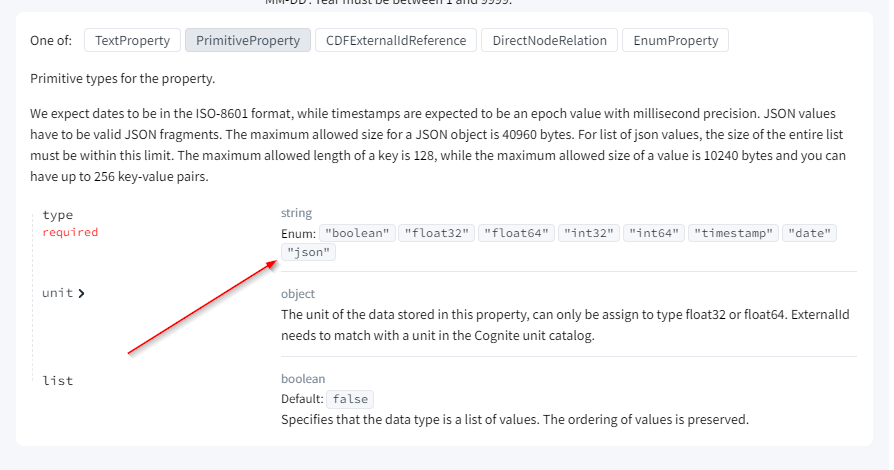Properties#
This section contains elaborations of the different fields in the properties sheet.
There are two types of properties in physical data model (DMS): Connection and Data. The Connection property is used to
specify how nodes are connected, while the Data property is used to specify the data that is stored on the node.
These concepts match a Entity and Literal in semantic modeling. It is recommended that you use PascalCase for
views, neat uses camelCase for data properties. This makes it easier to distinguish between the two by looking
at the Value Type column in the Properties sheet.
Data Property#
A data property is used to specify the data that is stored on the node (also known as node attributes). Below is an example of a data property:
| View | View Property | Value Type | Container | Container Property |
|---|---|---|---|---|
| WindTurbine | capacity | float64(unit=power:megaw) | GeneratingUnit | capacity |
This data property specifies that the WindTurbine view has a property called capacity that is a holding vLUW of type float64 with the unit
power:megaw. The data is stored in the GeneratingUnit container with the property capacity.
To see which value types are supported, see the
CDF API Spec for Container Creation section.
The container.properties.type.type field specifies the type of the property.
There are two Value Type that supports extra parameters
float32andfloat64- These are used to specify floating-point numbers. Theunitparameter is used to specify the unit of the number. See Units for available units. See example above.enum- This is used to specify an enumeration. You need to setcollectionto the name of the enumeration and, optionally,unknownValueto the value that should be used when the value is unknown. See example below. When enumerations are used, there is expected to be a correspondingenumsheet in the physical data model file with the enumeration values.
| View | View Property | Value Type | Container | Container Property |
|---|---|---|---|---|
| WindTurbine | category | enum(collection=category, unknownValue=onshore) | WindTurbine | category |
Index#
For data properties, you can specify an index. The index is used to speed up queries on the property. The syntax is as follows:
| View | View Property | Value Type | Container | Container Property | Index |
|---|---|---|---|---|---|
| WindTurbine | name | text | GeneratingUnit | name | btree:nameIndex(cursorable=True) |
Note that you can specify whether the index is cursorable or not, see here.
You can also specify indices that uses multiple data properties. You can do this by specifying the same Index name
for multiple properties. When you specify an index on multiple properties you must specify the order these properties
should be used. See the example below:
| View | View Property | Value Type | Container | Container Property | Index |
|---|---|---|---|---|---|
| WindTurbine | name | text | GeneratingUnit | name | inverted:nameCapacityIndex(order=1) |
| WindTurbine | capacity | float64 | GeneratingUnit | capacity | inverted:nameCapacityIndex(order=2) |
There are two available index types, btree which should be used for non-list properties and inverted which should
be used for list properties. If you do not specify the index type, it will default to btree for non-list properties
and inverted for list properties.
| View | View Property | Value Type | Container | Container Property | Index |
|---|---|---|---|---|---|
| WindTurbine | tags | text | GeneratingUnit | name | inverted:tagsIndex |
Constraint#
Use constraints to restrict the values that can be stored by a property, or in a container. Constraints ensure that the data has integrity, and reflects the real world.
CDF supports the two constrain types:
uniqueness: Ensures that the values of a property or a set of properties are unique within the container. Set a uniqueness constraint to bySpace, indicating that the uniqueness will apply per space.requires: Points to another container, and requires that the instance has data in that other container used to populate this container.
When setting any of these constraints in NEAT, similar to the indexes, the following short-form syntax is used:
In Properties sheet you are able to set uniqueness constraint on a property. See the example below:
| View | View Property | Value Type | Container | Container Property | Constraint |
|---|---|---|---|---|---|
| WindTurbine | serialNumber | text | GeneratingUnit | serialNumber | uniqueness:serialNoUnq(bySpace=True) |
bySpace parameter indicates that the uniqueness will apply per space, and it is the only supported parameter for uniqueness constraint.
In Containers sheet you are able to set requires constraints on a container. See the example below:
| Container | Name | Description | Constraint |
|---|---|---|---|
| GeneratingUnit | GeneratingUnit | Container for generating units. | requires:power(container=PowerPlant) |
For the requires constraint, the container parameter is used to specify the container that is required to have data in
order to populate this container.
Connection Property#
All connections have a ValueType that specifies the type of the connected node. For example:
| View | ViewProperty | Connection | Value Type | Is List |
|---|---|---|---|---|
| WindTurbine | blades | direct | Blade | True |
This connection specifies that the WindTurbine view has a property called blades that is a direct relation to the Blade view.
In addition, the Is List, specifies that there can be multiple blades connected to a wind turbine.
Connection Implementation#
The column Connection specifies how the connection is implemented in the CDF data model and can be one of the following:
- Direct relation—This is cheap in terms of storage and query time.
- Edge connection—This is more flexible, but more expensive in terms of storage and query time.
- Reverse connection—This is used to specify a connection from the other end of a direct relation or edge connection.
To get more details on the difference, see the data modeling documentation. Note that in addition to the mentioned differences, direct relations have an upper limit of 1000 connection per node.
The syntax for the Connection column is as follows:
direct- This specifies a direct relation. There are no extra parameters. Note, however, that you need to specifyContainerandContainer Propertyasdirectconnections are stored in the container.edge- This specifies an edge connection. You can, optionally, specifytype,properties, anddirectionas extra parameters.reverse- This specifies a reverse connection. You need to specify thepropertythat the connection is reversing.
Edge example:
| View | ViewProperty | Connection | Value Type | Is List |
|---|---|---|---|---|
| WindTurbine | metmasts | edge(type=distance,properties=Distance,direction=outwards) | MetMast | True |
| Distance | distance | float64(unit=length:m) | False |
This connection specifies that the WindTurbine view has a property called metmasts that is an edge connection
to the MetMast view. The edges are of type distance and have properties stored in the Distance view. The
Distance view has a property called distance that is a float64 with the unit length:m.
Why is both type and properties needed? The type specifies the type of the edge, this is used for filtering
when querying the data model. The properties specifies the properties that are stored on the edge. This is used
to store data on the edge. In the example above, we can, for example, write a query that returns all MetMast
(Wheather Station) that are connected to a WindTurbine with a distance less than 100 meters.
Reverse example:
| View | ViewProperty | Connection | Value Type | Is List |
|---|---|---|---|---|
| MetMast | windTurbines | reverse(property=metmasts) | WindTurbine | True |
This connection specifies that the MetMast view has a property called windTurbines that is a reverse connection
of the metmasts property in the WindTurbine view. The Is List specifies that there can be multiple wind turbines
connected to a MetMast.
Connecting this example to the previous example, we see that the reverse here will be an edge that is pointing the
opposite direction of the WindTurbine.metmasts edge. The reverse enable use to easily reuse the same edge
for both directions.